What is a username?
A username can be used to log into your catalog account or research databases in place of your library card #
Your username is CASE INSENSITIVE! No matter how you enter it, it will show up as uppercase in your record!
To add or edit your username:
Log into https://search.clevnet.org, and click on “My Account”, then access the “Personal Information” tab.
To add a username: you can add one through the “Add a username to your record” link in the username field.
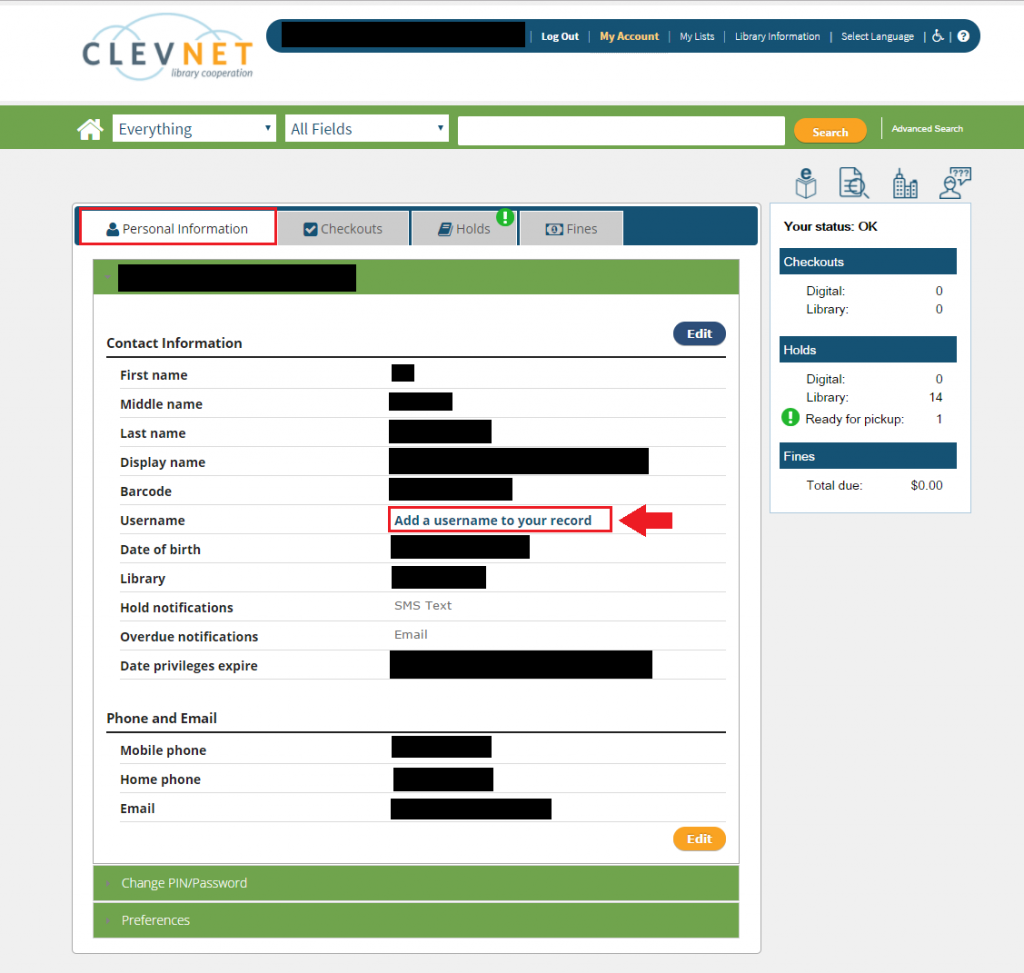
To edit your username: if you already have a username, just erase your existing name and input your new name. Then just click the save button.
