Your password is a four-digit number extracted from a field in your library record. In most cases, it is the last four digits of the phone number in your library record. If that information is not available in your record, it may be the month/day of your birthdate (ex. 0824 for a birthdate of August 24th). If your library record does not contain your phone number or birth date, your password is CHANGEME. In order to increase the security of your account, we suggest that you change your password. The option to change your password is available on the Reset PIN/password page in your account settings. Navigate to https://search.clevnet.org, #1: click on the “hamburger menu” in the upper right, then #2: click on the Your Account link.
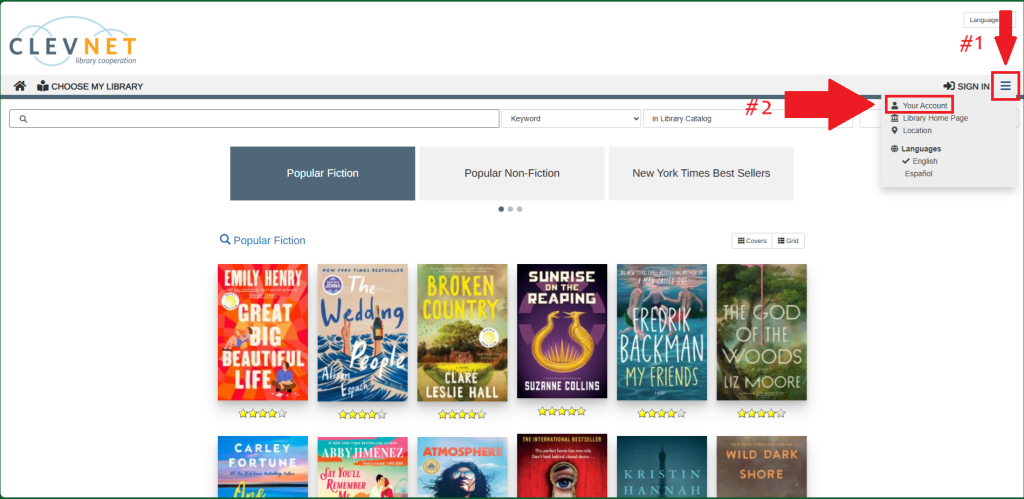
Enter your library card barcode or username and your password:
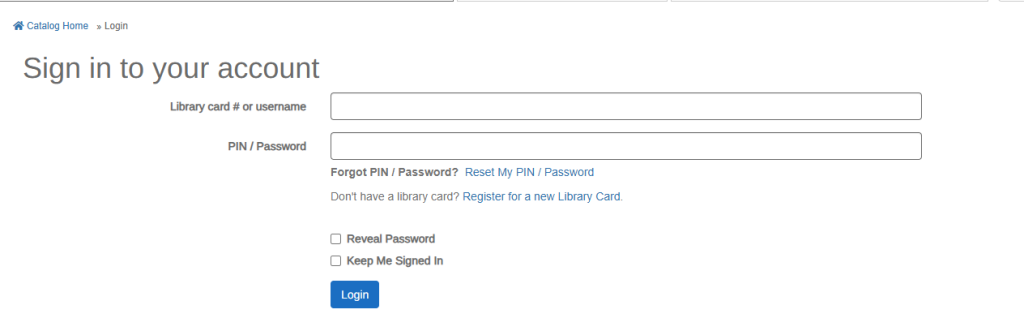
If entering the last four digits of your phone number, the month/day of your birthdate or CHANGEME does not work OR you have changed your password and you forget what you changed it to, a reset link for your password can be emailed to you.
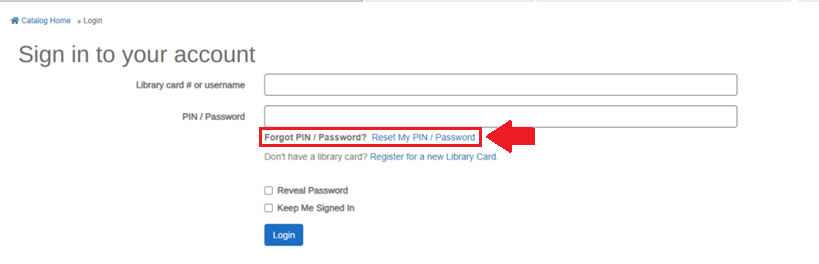
If you continue to have trouble with your password, or you don’t have an email address on record, please go to your nearest CLEVNET library branch for assistance.
